Docker Access Issues in China
Docker Access Issues in China
As of November 2024, the official Docker registry (hub.docker.com) remains blocked in mainland China, as observed in nationwide access tests on November 12, 2024. This situation has created significant challenges for developers and operations teams.
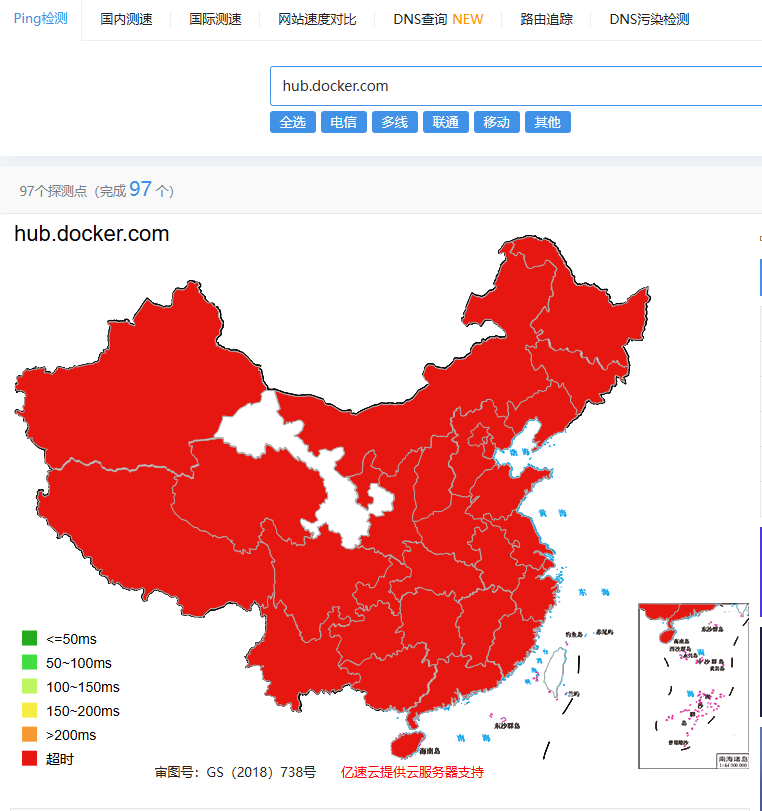
Solution: Configuring Docker Proxy
This guide will teach you how to configure Docker proxy access.
Prerequisites
- Proxy software such as ss-local / Clash
- Proxychains

Proxychains Installation guide
Installing Docker
proxychains curl -fsSL https://get.docker.com -o get-docker.shDownload the Docker installation script
vi get-docker.shEdit the installation script
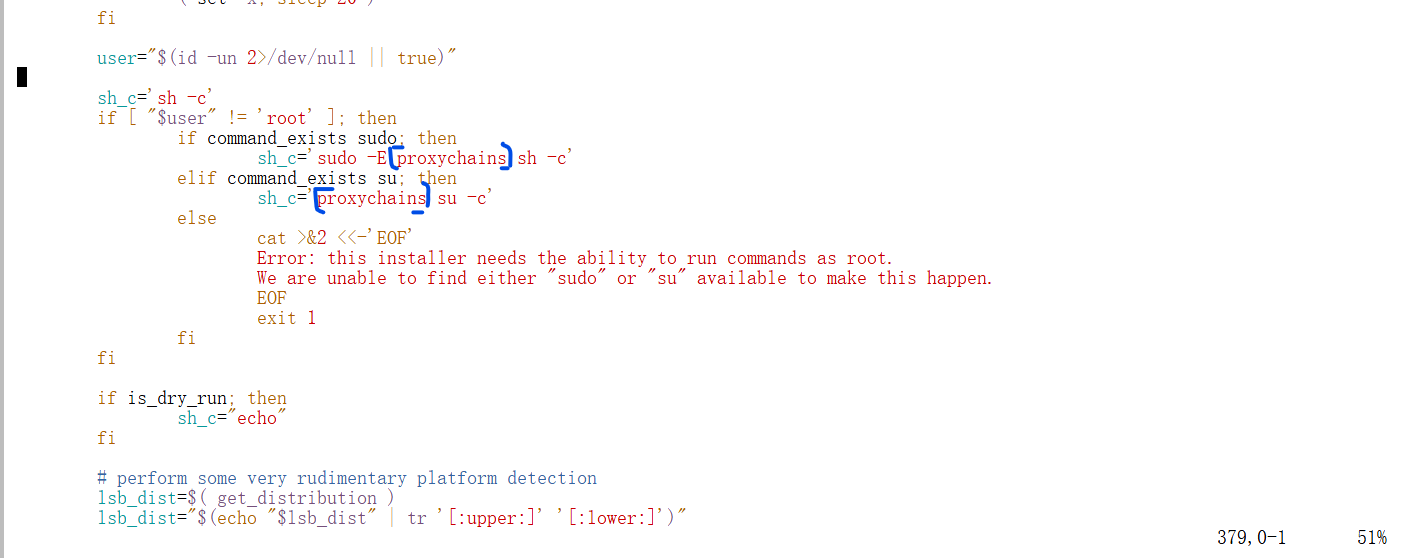
proxychains sudo sh get-docker.shRun the installation script
sudo usermod -aG docker $USER
sudo systemctl enable docker #Optional: If you want the Docker daemon to start when the system starts, use the following.
sudo systemctl start dockerPost-installation steps
Installing Docker Compose
Visit the official Docker documentation (https://docs.docker.com/compose/install/linux/#install-using-the-repository) and check the "Install the plugin manually" section.
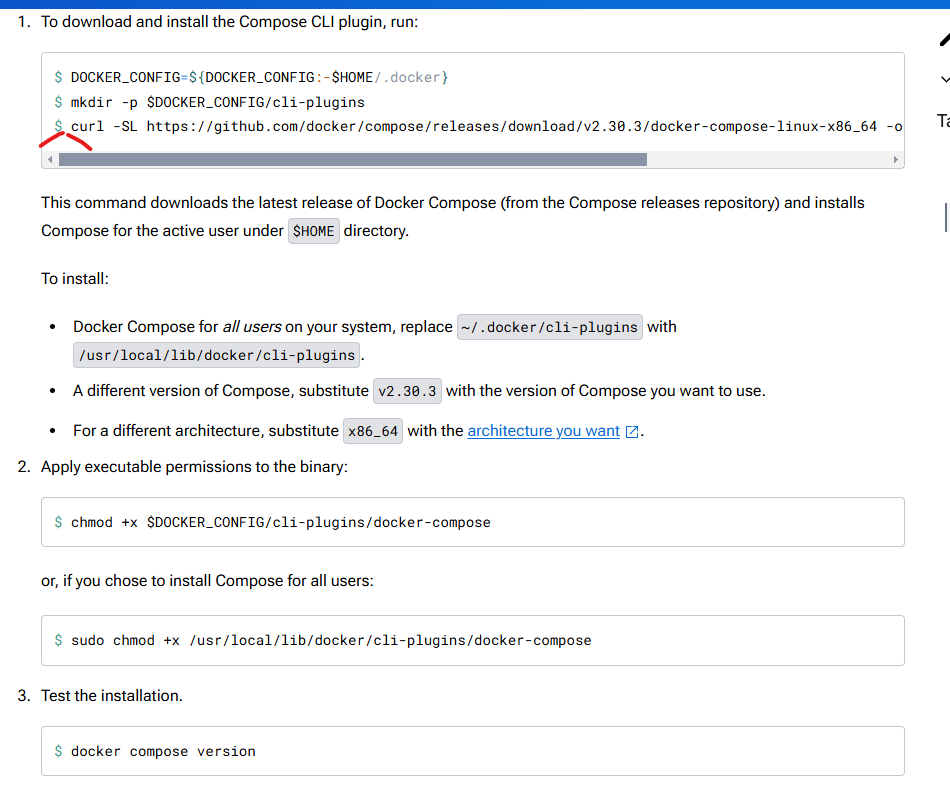
Add proxychains before the curl command in the installation instructions to complete the Docker and Docker Compose installation.
This should complete your setup of Docker and Docker Compose with proxy access in China.

